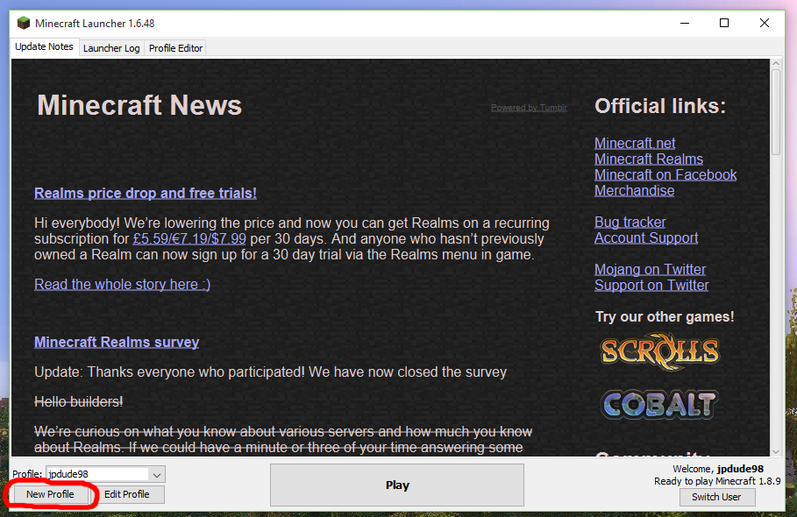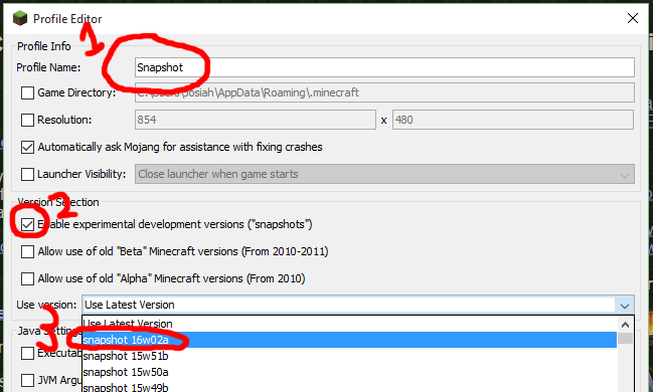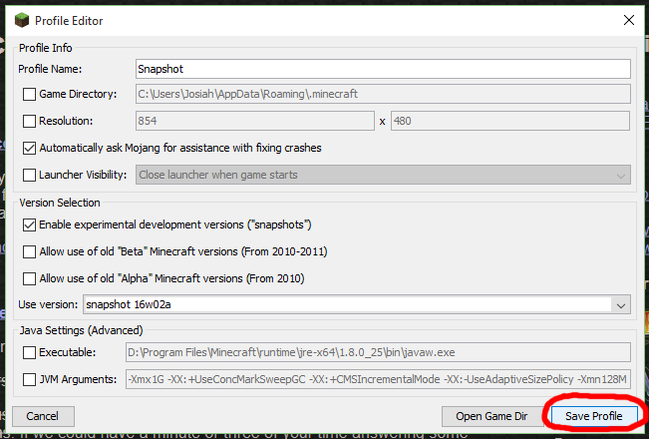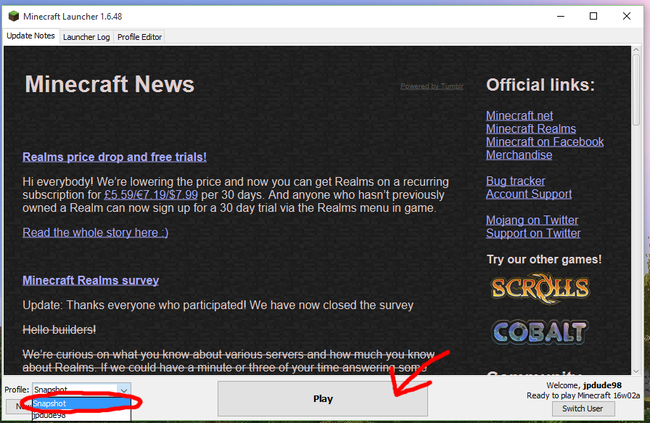1. Open your Minecraft launcher
Just open up your Minecraft Launcher like you normally would
2. Click "New Profile"
Go to the bottom left corner of the launcher and click "New Profile"
3. Creating a new profile
1. Name the profile "Snapshot"
2. Check the box that says "Enable experimental development builds ('snapshots')"
3. Choose the Snapshot you wish to play in
2. Check the box that says "Enable experimental development builds ('snapshots')"
3. Choose the Snapshot you wish to play in
4. Save your new profile
Now just go to the bottom right corner and click "Save Profile"
5. Choose the Snapshot profile and click Play
You're all set to go! Now just choose the Snapshot profile and then click play.
When you want to go back to your normal version of Minecraft, just select the one with your user name on it.
When you want to go back to your normal version of Minecraft, just select the one with your user name on it.